DJI Mavic 2 Pro Review
DJI Mavic 2 Pro Review
before we start
if you like it you can but it from amazon from the links below
or you can find the links at the end of the ARTICLE
In this review of the DJI Mavic 2 Pro, we will take a closer look at how the drone performs for both aerial photography and videography. After testing out the Mavic Air last year, I realized just how useful compact drones have become for many creatives out there. Being able to photograph a scene from above gives a completely different perspective for a photographer, while videographers often rely on aerial footage to showcase a particular subject or a location. And being able to do all that with a drone that can fit in a regular camera bag is very important, especially for those of us who travel a lot. When DJI announced the Mavic 2 Pro last year with a 1″ sensor, I immediately knew that it was going to be a game-changer. So right before my trips to Jordan and Turkey last year, I decided to get this drone and give it a shot. I am very happy with my decision, as I came back with some truly unique images and video footage that I will showcase in this review.
First things first, check out this short video of Jordan that I captured using the Mavic 2 Pro, which will hopefully give you an idea of the drone’s possibilities:
While the Mavic Air is an amazing drone for someone like me who likes to pack light when traveling, I did struggle with it when shooting in low-light conditions. With its small body footprint and a tiny 1/2.3″ sensor size, the Mavic Air doesn’t do well in low-light and windy conditions. On top of that, it does have a rather limited range which only makes it ideal for capturing subjects that are close by. When using the Mavic Air, I always try to keep it in my line of sight, as it tends to lose signal once it goes beyond the several hundred feet range. In short, it is a great daylight drone that is primarily designed for shooting close subjects in good weather conditions.

However, for those of us that do landscape photography and explore nature in often extreme conditions, these limitations can be quite tough to work with. So being able to shoot aerial footage with a compact, yet stable drone that comes with a large sensor and has a long range has been a dream come true for many enthusiasts and professionals out there, including myself. As soon as I saw the Mavic 2 Pro announcement, I knew that this drone was going to be “the tool” for more serious aerial work. Equipped with a gimbal-stabilized Hasselblad camera that is capable of recording RAW images and 10-bit ungraded 4K video footage (D-Log, up to 100 Mbps video bitrate), as well as a high-quality adjustable aperture f/2.8-f/11 lens (28mm full-frame equivalent), the Mavic 2 Pro has a lot to offer for a drone that only weighs 907 grams. With its folded dimensions of 214×91×84mm, it is approximately the size of a 70-200mm f/2.8 lens, so it easily fits most standard camera bags. When it comes to pricing, the Mavic 2 Pro has an MSRP of $1,499, which is significantly more expensive than what the Mavic Air retails for at $799. However, considering the superb camera capabilities of the Mavic 2 Pro alone, it is a relatively small price to pay when you factor in the fact that large sensor drones used to cost thousands of dollars just a couple of years back.
Let’s take a look at the most important specifications of the DJI Mavic 2 Pro drone and compare them to those of the Mavic Air.

DJI Mavic 2 Pro vs DJI Mavic Air Specifications Comparison
| Drone Feature | Mavic 2 Pro | Mavic Air |
|---|---|---|
| Sensor Size and Type | 1” CMOS | 1/2.3” CMOS |
| Sensor Resolution | 20 MP (5472×3648) | 12 MP (4056×3040) |
| Sensor ISO Range | 100-6400 (video), 100-12800 (photo) | 100-3200 (video), 100-3200 (photo) |
| Video Transmission System | OcuSync 2.0 (2.4 GHz and 5.8 GHz) | Enhanced Wi-Fi |
| Maximum Speed | 72 kph (S-mode) | 68.4 kph (S – mode) |
| Max Flight Time (no wind) | 31 minutes (at a consistent 25 kph) | 21 minutes (at a consistent 25 kph) |
| Sensing System | Forward, Backward, Upward, Downward, Sides | Forward, Backward, Downward |
| Controller Max Transmission Distance | 8000m (FCC, unobstructed with zero interference) | 4000m (FCC, unobstructed with zero interference) |
| Gimbal Stabilization | 3-axis (tilt, roll, pan) | 3-axis (tilt, roll, pan) |
| Gimbal Mechanical Range | Tilt: -135°-45°, Pan: -100°-100° | Tilt: -100°-22°, Pan: -12°-12° |
| Gimbal Controllable Range | Tilt: -90°-30°, Pan: -75°-75°) | Tilt: -90°-0° (default setting), -90°-+17° (extended) |
| Shutter Speed | Electronic Shutter: 8-1/8000s | Electronic Shutter: 8-1/8000s |
| Lens | f/2.8-f/11, 28mm FF equivalent, 77° FOV | f/2.8 max aperture, 24mm equivalent, 85° FOV |
| Still Photography Modes | Single Shot, HDR, Burst Shooting (3/5 frames), AEB, Interval | Single Shot, HDR, Burst Shooting (3/5/7 frames), AEB, Interval |
| Photo Format | JPEG / DNG (RAW) | JPEG / DNG (RAW) |
| Video Format | MP4 / MOV (MPEG-4 AVC/H.264, HEVC/H.265) | MP4 / MOV (H.264 / MPEG-4 AVC) |
| Video Resolution | 4K (3840×2160 @ 24/25/30p), 2.7K (2688×1512 @ 24/25/30/48/50/60p), FHD (1920×1080 @ 24/25/30/48/50/60/120p) | 4K (3840×2160 @ 24/25/30p), 2.7K (2720×1530 @ 24/25/30/48/50/60p), FHD (1920×1080 @ 24/25/30/48/50/60/120p), HD (1280×720 @ 24/25/30/48/50/60/120p) |
| Max Video Bitrate | 100 Mbps | 100 Mbps |
| Video Color Mode | Dlog-M (10bit), Supports HDR Video (HLG 10bit) | 8-bit |
| Video Format | MP4 / MOV (MPEG-4 AVC/H.264, HEVC/H.265) | MP4 / MOV (H.264 / MPEG-4 AVC) |
| Internal Storage | 8 GB | 8 GB |
| Battery Capacity | 3850 mAh | 2375 mAh |
| Battery Weight | 297g | 140g |
| Remote Controller Battery | 3950 mAh | 2970 mAh |
| Supported Memory Cards | Up to 128 GB, microSD V30 Recommended | Up to 128 GB, microSD V30 Recommended |
| Dimensions (Folded) | 214×91×84mm (L×W×H) | 168×83×49mm (L×W×H) |
| Dimensions (Unfolded) | 322×242×84mm (L×W×H) | 168×184×64mm (L×W×H) |
| Takeoff Weight | 907g | 430g |
| MSRP Price | $1,339 (check price) | $699 (check price) |
As you can see, the DJI Mavic 2 Pro has a lot to offer when compared to the Mavic Air. The biggest features that truly matter in the field are sensor size, video transmission system / range, maximum flight time / battery life, lens quality and video features. The Mavic 2 Pro excels in all of these areas. The Mavic Air, on the other hand, offers a much smaller footprint at a twice lighter package and almost twice cheaper price. So these drones are not really directly comparable – the Mavic 2 Pro has a lot more features, which is why it has the “Pro” tag in its title.
To get an idea of the features and capabilities of the Mavic 2 Pro, take a look at the below promo video by DJI:
Build Quality and Construction
As expected from DJI, the build quality of the Mavic 2 Pro is excellent. So far I have put it to use in harsh desert conditions of Jordan, cold parts of Turkey and rainy conditions of New Zealand and the drone survived it all without any issues. Thanks to all the sensors on the drone, I have not been able to crash the drone even once, but if I did, I am sure the damage would highly depend on the impact speed and the height of the fall. Both the controller and the drone feel like they have been made to last, with high quality and yet lightweight plastic construction.

L1D-20c + 28mm f/2.8 @ 10.26mm, ISO 100, 1/160, f/4.0
When it comes to the controller, the one made for the Mavic 2 Pro is much nicer compared to the one for Mavic Air. While operating the joysticks is easy on both, the Mavic 2 Pro controller has a nice display that shows all the messages and warnings, which is great. Since the release of the drone, DJI released an even better “Smart Controller” that has a built-in display. I am not sure I would buy it at its steep $649 price, but it looks like it would be a good option for those who do not want to bother having to connect their smartphone to the controller to operate it. It is specifically designed to be used outdoors with its 1000 cd/m2 LCD screen, long-lasting battery and ability to operate at extreme temperatures, and has a bunch of built-in features such as the ability to share videos and record livestreams.
Unlike the Mavic Air, the Mavic 2 Pro standard package does not come with a nice carrying case. However, everything else that is needed to start flying the drone (as well as extra propellers) is included in the retail box. The charger designed for the Mavic 2 Pro comes with a single extra USB slot, but there is also a detachable micro USB cable that you can use to charge up the controller. So in essence, you are not losing anything compared to the Mavic Air and actually even gaining the convenience of having the charging cable integrated into the charger. The Mavic 2 Pro only comes in gray color, so you cannot choose between different colors like you can with the cheaper drones.

Mavic 2 “Fly More Kit”
If you decide to get the Mavic 2 Pro or any of its variants like “Zoom” or “Enterprise”, my recommendation would be to spend another $325 to get the “Fly More Kit“, which includes two extra batteries (so that you will have a total of three), a car charger, a charging hub that allows charging up to four batteries sequentially, a battery to power bank adapter, 2x extra pair of propellers and a shoulder bag. Considering that the battery by itself retails for $128, you are getting quite a bit of stuff for 70 bucks.
The charging hub is a must-have accessory if you are planning to use the drone. While it is nice to be able to fly the drone for thirty minutes, the reality is that you do not want to push the drone battery that long, especially when flying in very cold or very hot temperatures. So for that most part, you can expect to fly the drone up to 20-25 minutes on a single charge maybe, in order to have enough time to fly it back and safely land. This means that you will be going through batteries rather quickly and being able to have 3-4 fully charged batteries is going to be essential when traveling. I personally have a hard time with swapping batteries at night and I would much rather just hook everything up before going to sleep and wake up with all batteries fully charged. And that’s exactly what the charging hub is for.
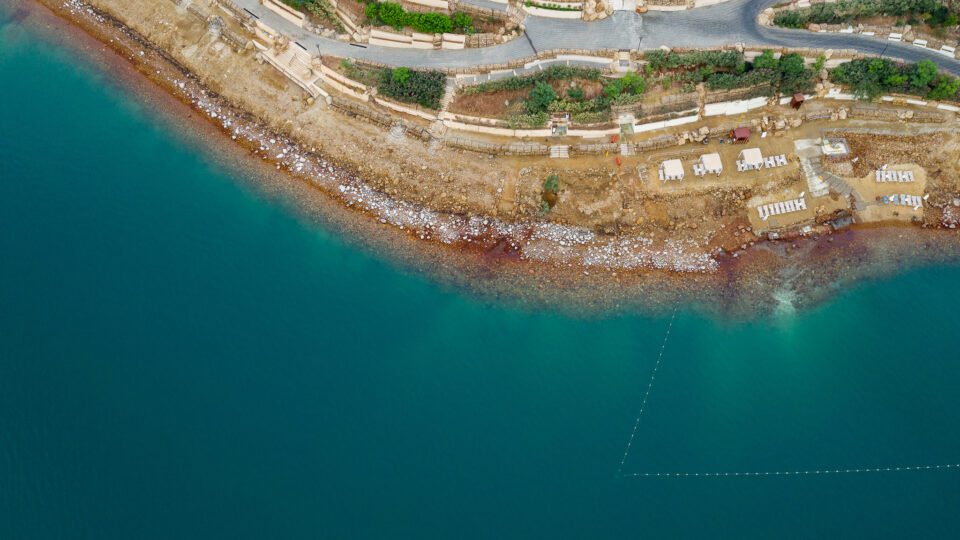
Another cool accessory that is part of the “Fly More Kit”, is the battery to power bank adapter. This little accessory will allow you to convert any of the drone batteries to a power bank, so that if you end up with a dead battery on your smartphone, you can simply hook it up to the battery and get your device charged up. This is a great gadget to have for a traveler, because you no longer will need to carry a separate power bank! I am happy to lose as much weight as possible off my camera bag, so this is definitely an accessory I wouldn’t want to forget at home.
Mavic 2 Pro Controller and Transmission Signal
DJI did a great job by keeping the footprint of the Mavic 2 Pro relatively small. This not only applies to the drone itself, but also to its accessories and the controller. While the controller is definitely larger and bulkier compared to the one on the Mavic Air, keep in mind that it is functionally much more capable in comparison.
First of all, the Mavic 2 Pro controller uses DJI’s Ocusync 2.0 technology that allows transmission of signal up to 8000 meters with a clear sight of the drone, which is twice the theoretical limit of the WiFi controller on the Mavic Air. In real life environment, however, the range differences between the two are pretty drastic. When shooting in Jordan, we often had two drones in the air at the same time – the Mavic Air and the Mavic 2 Pro. The operator behind the Mavic Air got frustrated on a number of occasions, where the drone would lose signal at relatively close ranges, while the Mavic 2 Pro kept on going without any issues. If you review the footage of the Jordan video one more time, you will see panning shots of Wadi Rum landscapes that I did at long 3-4+ kilometer distances. I think the longest range I flew with the drone was the canyon scene, where I flew the drone until the footage on my screen got very blurry and I decided to pull back. My primary concern at the time wasn’t really the range, but rather the battery life of the drone for the return trip. I can’t remember the exact distance before I pulled back, but it was certainly far enough to push the limit of the drone transmission signal.

Keep in mind that the range highly depends on the overall visibility of the drone. When I shot a scene in Capaddocia (Turkey), there was a point at which the drone flew over a small hill and then under, and since I didn’t have direct line of sight of the drone, the signal went very weak and I started losing the video feed. The distance between myself and the drone was definitely under a kilometer when this happened. So just keep this in mind when operating a drone – the ideal situation always calls for a good line of sight.
Operating the drone with the controller is super easy. To set it up, all you have to do is open up the radio antennas, open up the two compartments on the bottom, pull out the two joysticks and screw them on, then attach the right cable to your phone. All this can be done in less than 30 seconds.
To turn on the drone, you press the battery button once, then you press it again and hold it. The controlled is powered the same way. Once both are on, you wait for the controller to sync up with the Mavic 2 Pro, which can take a minute. After the controller is synced, the red light on the controller will turn green, as it does with other DJI drones. From there, you have to launch the DJI GO 4 app on your device to start controlling the unit.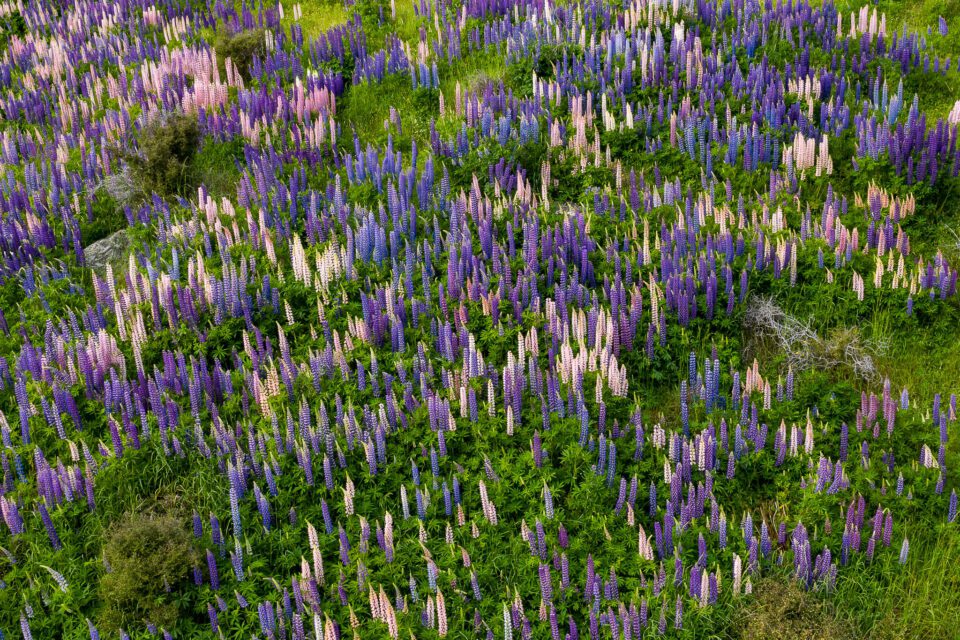
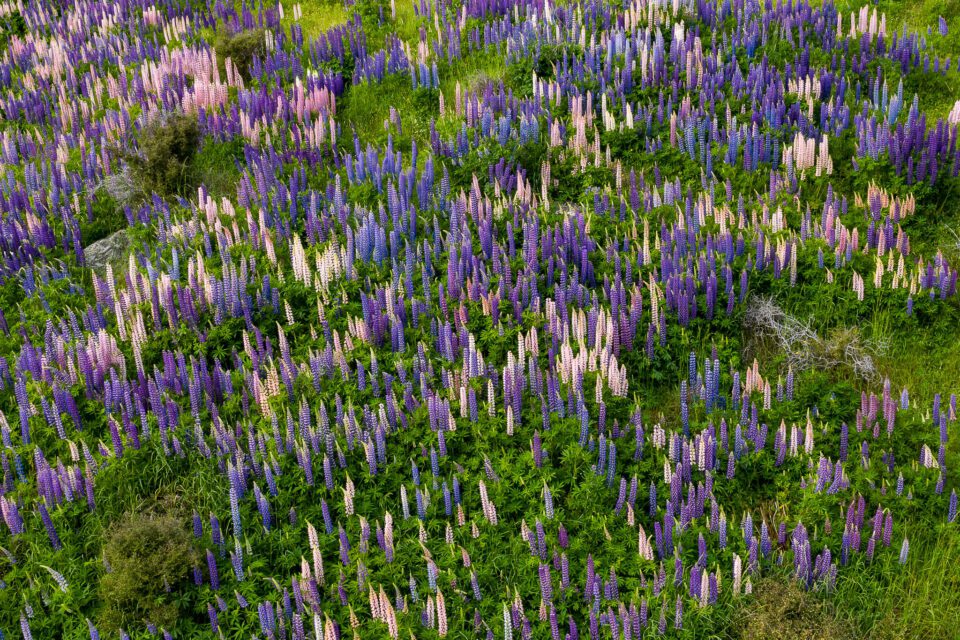
DJI GO 4 App
To fly the drone, I used my iPhone, which fit on the unit without much effort. The DJI GO 4 App worked very well and I did not experience any serious glitches. When using the drone for the first time, the app prompted to update the firmware. I went through the process and it completed without any issues for both the drone and the controller. Every once in a while, I was also prompted to perform the “Precise Fly Safe Database Update”, especially when moving from one region to another. After that, the aircraft was basically ready to go.
When moving from one location to another, I often had to re-calibrate the drone before flying, which only took about 10-15 seconds. The calibration process is very easy – all you to do is rotate the drone horizontally, then vertically, as shown in the screenshot below:
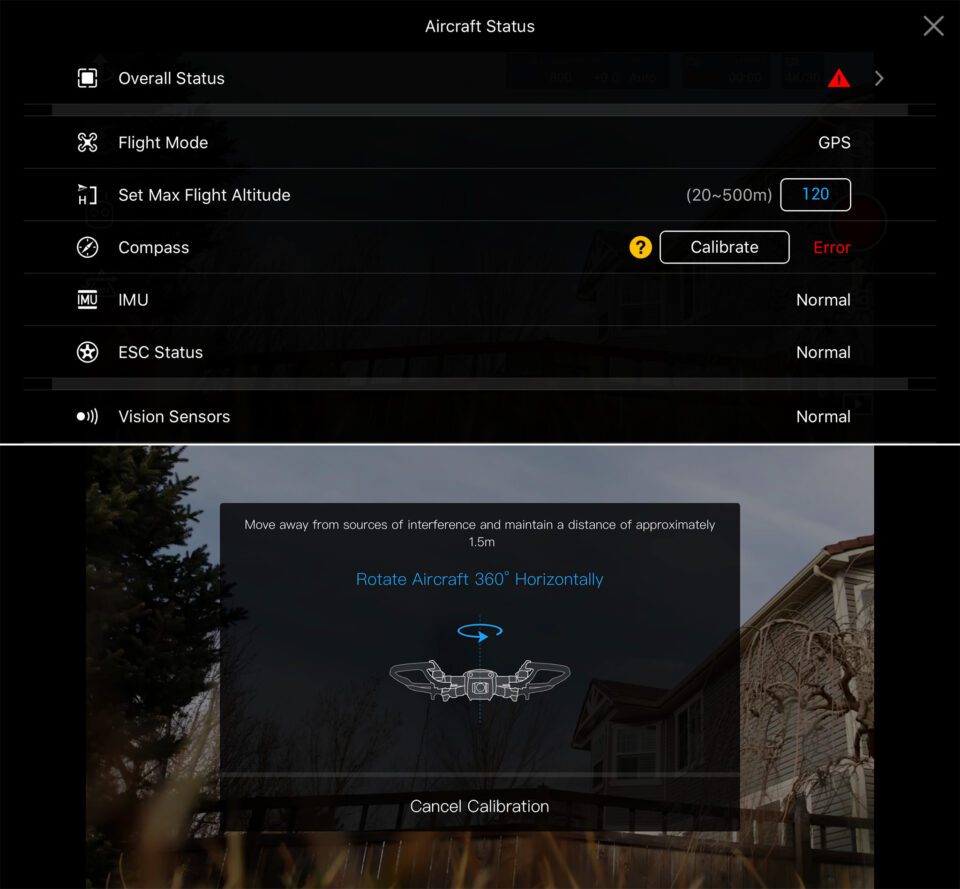
You might want to wait a few more seconds for the GPS to get ready, so that it knows where the exact takeoff point is, in case the drone starts to get lost and needs to get back. Taking off is very easy. All you have to do is touch the take off icon on the top left corner and the screen will ask if you want to record the precise location of the take-off point, so that it can return there after the flight. You make the selection and proceed, after which the drone will fire up its propellers and take off.
Flying the Drone
Although I have previously operated the DJI Phantom 3 and the Mavic Air drones, I still consider myself to be a rookie drone operator – I still have a lot to learn for sure. You could probably put me in the category right above the beginner level. Still, despite my lack of experience operating drones, I was able to fly the Mavic 2 Pro without much effort. In fact, the overall experience was similar to flying the Mavic Air in terms of how easy it was to move it around and perform basic functions, such as taking pictures and capturing video. I obviously managed to make some mistakes while operating the drone (those who are very good at this will see those mistakes in the video). Often times, I was too focused on flying the drone and would forget to change my exposure and other settings. Oh well, live and learn! Still, despite all these issues, I came back with some beautiful footage that I can use for my portfolio, as well as to promote my workshops in the future. And for me, that’s what really matters at the end of the day.

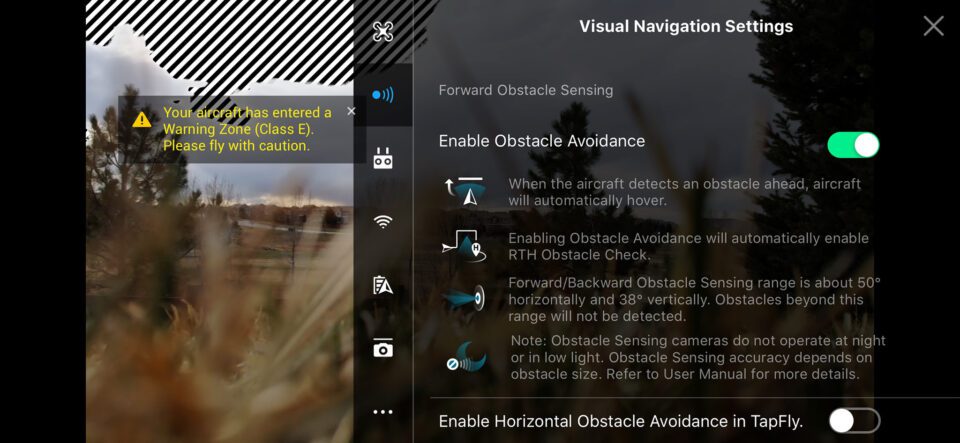




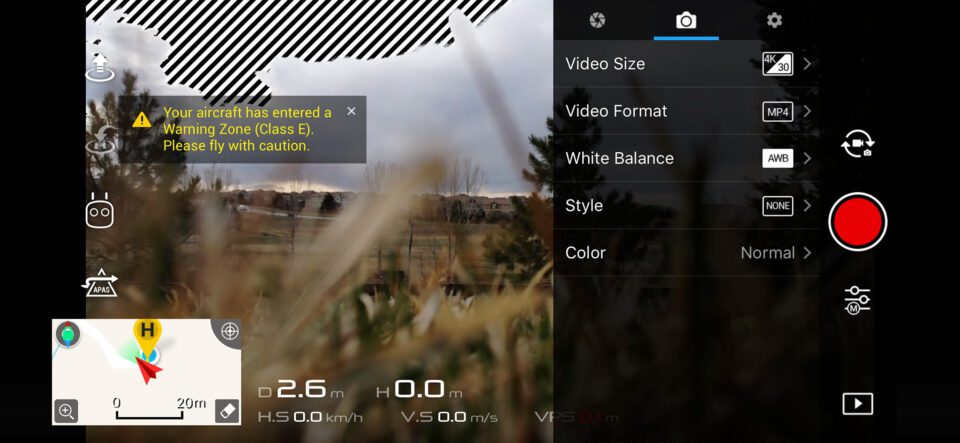


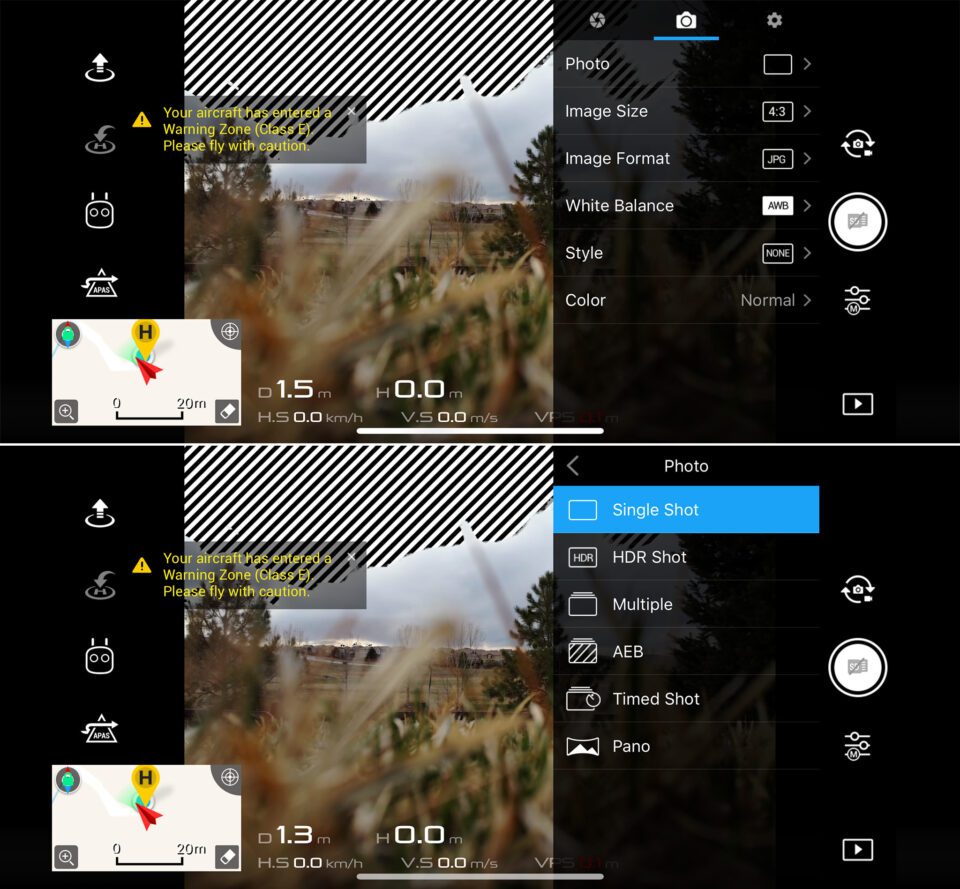






Comments
Post a Comment